Create a Casper-RW Partition Larger than 4GB
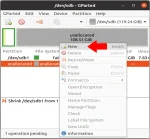
Let's create a Casper-RW partition larger than 4GB on your USB drive: This tutorial will guide you through the steps to create a writable casper-rw partition larger than 4GB on your USB flash drive. This allows persistent storage beyond the 4GB limit imposed by a casper-rw file, giving you more flexibility for storing files, settings, and configurations on your Ubuntu based Live USB.

