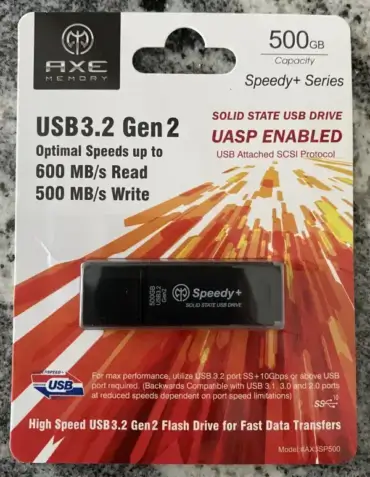Looking for the fastest USB flash drives in 2025? Whether you’re USB booting an operating system, editing 4K videos, or transferring massive files, Solid State (SSD) based USB drives offer game changing performance, boasting speeds over 600MB/s and lifespans that far exceed traditional NAND flash memory.
Quick Summary of the Fastest USB Flash Drives

- 🚀 AXE Speedy+: Fastest overall (600MB/s read, 500MB/s write)
- 🎯 SanDisk Extreme Pro: Most reliable and heat-resistant (420/380 MB/s)
- 💰 SSK USB-C: Best budget USB SSD with dual-port and 500MB/s+ speed
My Background with USB Flash Drives
Over the past 18+ years, I’ve tested hundreds of USB flash drives, from UFDs and memory sticks to pen drives and SSDs. Some performed incredibly well, while others failed when used as bootable OS drives made from tools such as the popular YUMI Multiboot USB Boot Creator. Hence, I've created this personal review to help others avoid slow or unreliable options.
Why USB Drive Speed Matters
A high-speed Solid State USB flash drive saves time and reduces frustration. Whether you're:
- Editing 4K video on the go
- Transferring large data sets
- Booting a portable OS
These faster SSD drives improve performance and reduce wear over time.
Benefits of SSD Based USB Drives
- Faster transfers: Cut backup and install times drastically
- Boot operating systems: Reliable and fast OS deployment from USB
- Media editing: Work directly off the drive
- Longer lifespan: SSDs outperform NAND in durability
Top 3 Fastest USB Flash Drives in 2025
The top spot is currently held by an AXE Memory-branded Solid State thumb drive named Speedy+. In my opinion, this SSD tops my fastest USB flash drive list and remains the best USB memory stick you can currently buy.
#1 – AXE Speedy+ SSD Flash Drive
The AXE Speedy+ offers blazing speeds: up to 600MB/s read and 500MB/s write. It’s detected as a Local Disk instead of "Removable Media," making it perfect for OS installs and live Linux.
This USB 3.2 Gen2 UASP drive keeps up with some NVMe-level performance.
Benchmark Test
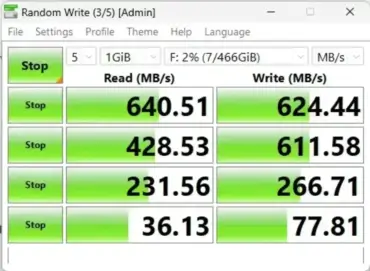
Compact Size

Best for: Performance, reliability, OS USB booting, and file transfers.
Buy the AXE Speedy+ SSD Flash Drive
#2 – SanDisk Extreme Pro SSD Flash Drive
Though slightly slower than AXE, the SanDisk Extreme Pro offers unmatched durability and reliability. It runs cool thanks to its metal casing and supports years of use without failure.
Speed: 420MB/s read, 380MB/s write
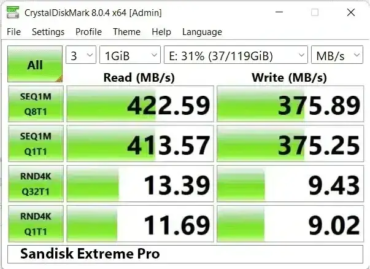
Best for: Reliability, heat management, gaming consoles.
Buy the SanDisk Extreme Pro USB SSD
#3 – SSK USB-C SSD Flash Drive
This drive is the budget king. Offering 550MB/s read and 500MB/s write speeds with dual USB-A and USB-C connectors, it’s perfect for tablets, smartphones, and PCs alike.
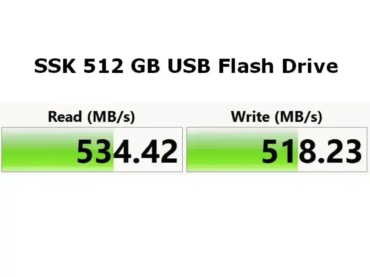
Best for: Affordable high-speed USB-C compatibility.
Buy the SSK USB-C SSD Flash Drive
Choosing the Best USB Flash Drive
When selecting a USB flash drive, consider the following factors:
- Speed: Look for read/write speeds above 300 MB/s for optimal performance.
- Durability: Drives with metal housings are more durable, and SSD-based flash drives tend to last longer than traditional NAND flash drives.
- Port Compatibility: USB-C and USB 3.2 provide the best performance and compatibility across modern devices.
Compatibility Across Systems & Devices
Not all USB drives work optimally across different systems out of the box. Consider the following:
- Windows & Linux: Most drives are plug-and-play but may need reformatting for optimal performance.
- Mac Users: Some drives come formatted in exFAT or NTFS, which may need to be reformatted to APFS or Mac OS Extended for full functionality.
- Gaming Consoles: If using a USB drive for PS5, Xbox Series X/S, or Nintendo Switch, check for compatibility with the correct file system (exFAT for PlayStation/Xbox).
- Smart TVs & Media Players: Some older models may only support FAT32, limiting file sizes to 4GB.
💡 Pro Tip: For maximum compatibility across all platforms, format your drive as exFAT.
Heat Management & Durability
Heat dissipation is an important factor to consider when choosing a USB flash drive. SSD-based drives generate more heat than traditional NAND flash drives, especially under continuous load:
- AXE Speedy+ SSD: Built with thermal regulation and a durable build to maintain high speeds with minimal throttling.
- SanDisk Extreme Pro: Features an aluminum casing, which helps dissipate heat better than plastic alternatives.
- SSK USB-C SSD: While offering great performance, it may warm up slightly faster due to its compact plastic shell.
Pro Tip: For frequent large file transfers, opt for drives with a metal casing for better heat management.
Real World Performance: Speed in Action
Here’s a look at what you can expect in real world file transfer scenarios:
| Drive | 10GB File Transfer Time (USB 3.2 Gen 2 Port) | OS Boot Time (Linux Live USB) |
|---|---|---|
| AXE Speedy+ SSD | ⏱ ~22 seconds | ⏱ ~15 seconds |
| SanDisk Extreme Pro | ⏱ ~30 seconds | ⏱ ~20 seconds |
| SSK USB-C SSD | ⏱ ~25 seconds | ⏱ ~17 seconds |
- If you're using a USB drive to run an operating system, random read/write speeds matter more than sequential speeds. The AXE Speedy+ outperforms the rest for booting an OS from USB.
- For video editing or moving large 4K files, the SSK USB-C SSD provides an excellent budget-friendly option.
Pro Tip: If you need fast random access speeds, look for drives with higher IOPS (Input/Output Operations per Second).
Longevity & Reliability Over Time
SSDs generally last longer than traditional NAND flash drives, though their lifespan depends on factors like TBW (terabytes written) and whether they support wear-leveling or TRIM:
| Drive | Estimated Lifespan (Average Write Cycles) | Wear-Leveling / TRIM Support? |
|---|---|---|
| AXE Speedy+ SSD | 🔋 ~5–7 years (High TBW) | ✅ Yes |
| SanDisk Extreme Pro | 🔋 ~6+ years (Very High TBW) | ✅ Yes |
| SSK USB-C SSD | 🔋 ~3–5 years (Mid TBW) | ❌ No |
Pro Tip: To extend lifespan, avoid constantly writing large amounts of data.
Best USB Flash Drive for Every Use Case
Instead of just ranking by speed, here’s the best choice for each use case:
| Use Case | Best Pick | Why? |
|---|---|---|
| Fastest for Large File Transfers | 🏆 AXE Speedy+ SSD | 🔥 Ultra-fast sequential speeds (600MB/s read, 500MB/s write) |
| Best for Gaming (PS5/Xbox Storage) | 🎮 SanDisk Extreme Pro | ⚡ Low-latency NAND memory with TRIM support |
| Most Budget Friendly High-Speed SSD | 💰 SSK USB-C SSD | ✅ Great speeds at a lower cost |
Pro Tip: Always check compatibility with your device before buying.
🏆 Comparison Table
| Feature | AXE Speedy+ | SanDisk Extreme Pro | SSK USB-C |
|---|---|---|---|
| Read Speed | 600 MB/s | 420 MB/s | 550 MB/s |
| Write Speed | 500 MB/s | 380 MB/s | 500 MB/s |
| Connector | USB-A | USB-A | USB-C / USB-A |
| Price Range | Mid-range | Moderate–High | Budget–Mid |
| Best For | Top speed | Longevity | Value & USB-C |
🛠 Buying Tips
- Use USB 3.2 Gen 2+ ports to unlock full drive speeds.
- exFAT formatting ensures compatibility across Windows, macOS, and Linux.
- Metal casings (like on SanDisk) handle heat dissipation better under long workloads.
- Form factor matters: Stick drives are portable; external SSD bricks offer even faster speeds (up to 1050 MB/s).
❓ USB Flash Drive FAQs
What makes SSD flash drives faster than traditional USB drives?
SSD flash drives use solid state memory and advanced protocols like UASP (USB Attached SCSI Protocol), enabling much faster read/write speeds. They outperform traditional NAND-based drives in speed and endurance.
Are SSD flash drives more reliable?
Yes. SSD drives use higher-quality memory, have no moving parts, and are more resistant to data degradation over time compared to NAND-based USB sticks.
Can I boot an OS from an SSD flash drive?
Absolutely. They’re ideal for booting OSes due to high random I/O speeds and stability. Drives like the AXE Speedy+ work especially well in Live USB environments.
What USB version do I need for full speed?
To achieve 500–600MB/s speeds, your device should support USB 3.2 Gen 2. Lower USB versions will bottleneck performance.
Is USB-C faster than USB-A?
Not by itself — performance depends on the USB version (e.g., 3.2 Gen 2), not the connector type. USB-C is more versatile for modern devices.
✅ Final Verdict
- Best Overall: AXE Speedy+ for unmatched speed.
- Most Reliable: SanDisk Extreme Pro for long-term use.
- Best Value: SSK USB-C SSD for fast, affordable performance.
When choosing the fastest USB flash drive, the AXE Speedy+ SSD stands out to me as the best overall option. Whether you’re moving large files, booting operating systems, or editing video, it delivers top tier performance, and it’s still my top choice in 2025.
If you prioritize proven reliability, the SanDisk Extreme Pro is a trusted workhorse. And if you're looking for value without compromise, the SSK USB-C SSD offers impressive speeds on a budget.
These are the top USB flash drives in 2025; fast, durable, and ready for your boot from USB multiboot workflow or portable storage/media library.