Some Windows Vista users may experience an issue when attempting to run the makeboot.bat file from their USB drive. The makeboot.bat file is suppose to install a syslinux hidden ldlinux.sys file and the MBR to make the drive bootable. However, in such cases, the script may display an error that looks something like the following:
Accessing physical drive: access is denied MBR Error
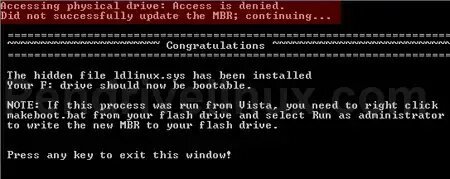
"Accessing physical drive: access is denied. Did not successfully update the MBR; continuing..."
This error is caused because the Makeboot.bat file was not run with administrative rights in Windows Vista. Even though the "Run as administrator" right click option is available to all users, your user account MUST have administrative privileges to actually run the file as administrator.
Getting the MBR to install from Vista
In order to correct the problem, and get makeboot.bat to install the MBR, try the following:
- Log off and Log back into Windows Vista with a user account that has administrative rights.
- From your USB Device, right click the Makeboot.bat file and select the option to run as administrator:
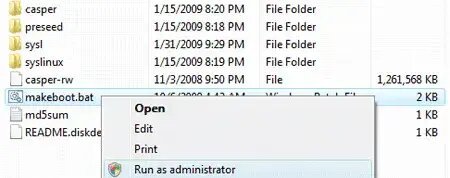
- If all goes well, you will receive no errors and the hidden ldlinux.sys file should be installed along with the MBR (making the drive bootable).
