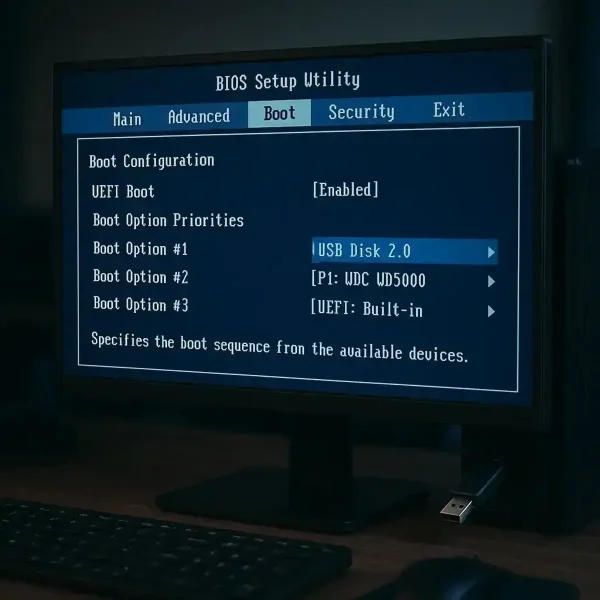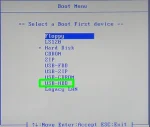BIOS USB Boot Settings
UEFI and BIOS USB boot settings, boot manager, boot menu, and system hardware options for Award, Phoenix, AMI firmware based motherboard BIOSes.
This category covers boot manager access, boot menu key functions, and essential BIOS/UEFI settings for popular firmware types like Phoenix, Award, and AMI. Learn how to configure your system to boot from USB flash drives, external hard disks, or live Linux distributions. Whether you’re creating a bootable installer or troubleshooting a system that won’t recognize your USB device, you’ll find solutions tailored to both legacy BIOS and modern UEFI systems. Ideal for users working with DIY builds, legacy hardware, or multiboot setups.

How to Enter, or Access BIOS Using a Hotkey. To configure your computer's hardware settings, you need to enter BIOS (Basic Input/Output System). This firmware interface allows you to adjust critical system parameters, such as setting up a USB boot or managing boot devices. Different manufacturers assign various BIOS hotkeys or key combinations that can be pressed during the startup process to access the setup menu.

How to use the USB Boot Manager to Boot from USB on computer system with a Phoenix Award BIOS; Booting from a USB flash drive lets you run or install an operating system, perform system recovery, or launch a live Linux environment, all without using your internal hard drive. This guide walks you through accessing the Boot Menu on a Phoenix Award BIOS and setting a USB flash drive as the primary boot device.

BIOS & UEFI USB Booting tips and tricks. Booting from a USB drive can seem confusing for beginners due to the variety of BIOS/UEFI settings and USB standards. This guide provides practical advice to help you successfully boot from a Live Linux system, Windows Installer, or other utilities on your bootable USB flash drive.
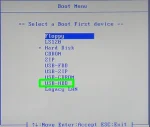
The following list of USB BIOS boot settings and options has been thoroughly tested with various Linux USB installs. While there may be additional options, this guide serves as a simple checklist to help familiarize you with boot options and their usage. Be sure to check back often, as I do continuously update this list with new information.