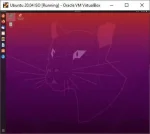Create a Bitdefender Rescue USB

Creating a Bitdefender Rescue USB: The Bitdefender Rescue CD is a free bootable antivirus and malware removal utility created by Bitdefender, a leading name in cybersecurity. Designed for emergency virus recovery, it allows users to scan and clean infected systems that can no longer boot into Windows. You can create a portable rescue environment by running it directly from a USB flash drive, eliminating threats from outside the compromised system.