Portable Ubuntu Remix for Windows (Pubuntu) is a project led by Claudio Cacsar Sánchez Tejeda, utilizing CoLinux (Cooperative Linux) to allow users to run a full Ubuntu Linux environment on top of Windows. CoLinux, a port of the Linux kernel, is an open-source virtual machine, which functions similarly to QEMU but is often praised for its superior performance.
CoLinux provides a unique ability to run a full Linux environment within Windows without the need for dual-boot setups or complex configurations. Pubuntu leverages this technology to give users the best of both worlds, running Ubuntu Linux applications inside a Windows system.
CoLinux Portable Ubuntu Remix
Portable Ubuntu Remix allows users to run Ubuntu Linux applications on Windows with ease. Notice the top-edge Ubuntu panel or taskbar in the screenshot below, showing how Ubuntu integrates seamlessly into the Windows desktop environment.
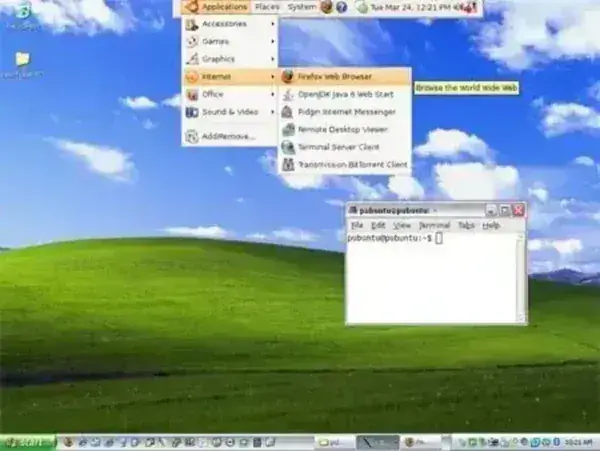
CoLinux Portable Ubuntu Remix is fully functional, offering Ubuntu's full Linux capabilities directly on your Windows desktop.
Distribution Website: Project Home Page
Developer: Claudio Cacsar Sánchez Tejeda
Minimum Flash Drive Capacity: 2GB
Persistent Feature: Yes
What is CoLinux?
CoLinux (Cooperative Linux) is the underlying technology that makes Portable Ubuntu Remix (Pubuntu) possible. It is an open-source virtual machine that runs Linux natively within a Windows environment without requiring virtualization tools like VMware or VirtualBox. Unlike traditional virtual machines that emulate hardware, it works by running the Linux kernel alongside the Windows kernel in a cooperative fashion, which results in lower overhead and better performance.
This unique approach allows CoLinux to run a full Linux operating system (such as Ubuntu) on top of Windows without the need for a dual-boot configuration, making it a lightweight and fast solution for running Linux applications in a Windows environment.
How CoLinux Works
CoLinux essentially "cooperates" with the Windows kernel, meaning it doesn't use the traditional method of creating a separate virtual machine with its own virtualized hardware. Instead, it shares resources and provides Linux capabilities as a "guest" operating system inside the Windows environment. This design allows CoLinux to offer better performance compared to traditional virtual machines like QEMU or VMware, as it doesn't need to simulate hardware, and the system doesn't incur the same performance penalties associated with running an entire virtual machine.
Benefits of CoLinux for Pubuntu
- Performance: By sharing resources with Windows directly, CoLinux minimizes overhead and runs more efficiently than conventional virtual machines such as QEMU.
- Seamless Integration: Enables Ubuntu to run seamlessly alongside Windows, without the need for complex installation or dual-booting.
- Lightweight: It consumes fewer system resources than running full virtual machines, making it suitable for lower-end hardware.
- Open Source: CoLinux is open-source, allowing users to freely modify and distribute it under the same licenses as Pubuntu.
For users who want the flexibility of running Linux without sacrificing Windows-based applications, CoLinux serves as an excellent solution. Pubuntu utilizes this technology to bring a full Ubuntu experience into the Windows environment, offering the best of both worlds.
What is Portable Ubuntu Remix?
Portable Ubuntu Remix (Pubuntu) is a customized version of the Ubuntu operating system that is designed to run as a portable application. It allows users to run a fully functional Ubuntu environment within Windows, eliminating the need for complex installations or system modifications. With Pubuntu, users can utilize a variety of Linux tools and applications on a Windows system, effectively merging the benefits of both operating systems.
Key Features of Portable Ubuntu Remix
- Ubuntu Portability: Pubuntu brings the power of Ubuntu to Windows without the need for dual-booting or system modifications. You can run Ubuntu alongside your existing Windows environment, offering the flexibility to switch between operating systems effortlessly.
- Stand Alone Executable: It is packaged as a single executable file, making it simple to download, install, and run from a USB flash drive or external storage device.
- Integration with Windows: The Linux environment runs in a window on your Windows desktop, creating a seamless integration where Ubuntu applications appear as if they were native Windows apps. This allows for an intuitive experience when working between both systems.
- Preinstalled Software: Pubuntu comes with a set of essential Linux applications preinstalled, including development tools, media players, and productivity software, enabling users to get started immediately.
- Ease of Use: Designed with user-friendliness in mind, it offers a straightforward installation process and a familiar interface for users who are already comfortable with Ubuntu Linux.
- Data Persistence: The virtual machine distribution ensures that your data and system settings are saved between sessions, meaning you can pick up right where you left off every time you run the environment.
- Networking: It supports networking and internet access via communication between the host Windows system and the Ubuntu environment, enabling users to browse the web, transfer files, and more.
- Lightweight and Low Resource Consumption: Is optimized to run with minimal resource consumption, making it suitable for a wide range of systems, even those with limited hardware.
- Linux Development and Testing: Developers and testers can leverage it to experiment with Linux software and tools without requiring a dedicated Linux machine or virtual machine.
- Open Source: As an open-source project, Pubuntu is free to use, modify, and distribute under the terms of the associated licenses, making it a flexible solution for Linux enthusiasts.
Ubuntu on Windows Prerequisites
Before setting up Pubuntu on your system, make sure you meet the following prerequisites:
- A fast USB flash drive
- Windows Host (tested on Windows XP and later versions)
- Portable_Ubuntu.exe file
Steps to Create a Portable Ubuntu USB Drive
The following steps guide you through creating a Portable Ubuntu installation that can run directly from a USB flash drive, providing a portable, Linux-powered environment alongside your Windows system.
- Download Portable Ubuntu Remix.
- Insert a USB flash drive (at least 2GB capacity) into your computer.
- Run Portable_Ubuntu.exe and extract its contents to your USB device.
- From the Portable_Ubuntu folder on the USB drive, double-click run_portable_ubuntu.bat to launch Ubuntu.
Once these steps are completed, you should see the top-edge Ubuntu taskbar, where you can launch Linux applications from within Windows, effectively allowing you to run Ubuntu alongside Windows without any hassle.
If you're interested in running Ubuntu in a more isolated environment or need further virtualization options, check out how to boot from a USB drive in VirtualBox for a different approach.
