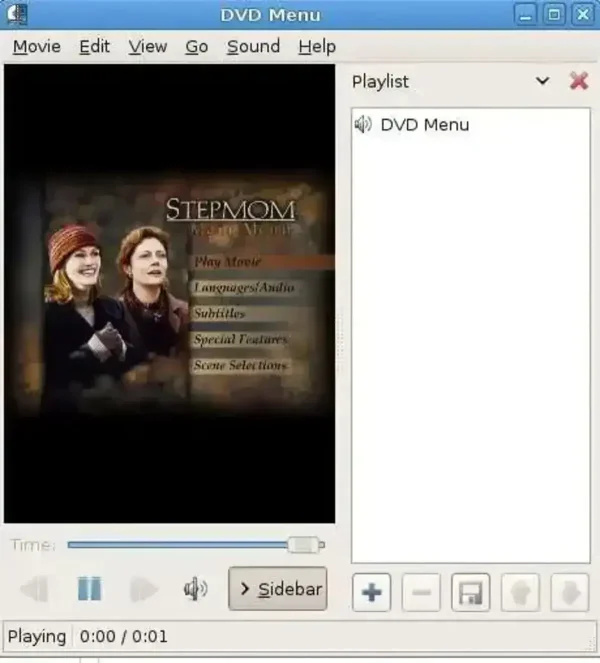The following tutorial covers the process of making Totem Media Player play encrypted DVD's. This tutorial assumes that your using Debian Linux or a distro based purely on Debian. It will allow you to have your own Debian DVD portable media center.
If you're getting error messages like the following, this tutorial is for you:
Totem could not play 'dvd:/ There is no plugin to handle this movie.
An error occurred: The source seems encrypted, and can't be read. Are you trying to play an encrypted DVD without libdvdcss?
Totem is a media player that was once commonly used on Linux systems. It was the default media player for several Linux distributions that featured the GNOME desktop, such as Ubuntu and Debian based distros. However, Totem has been largely replaced by GNOME MPV in recent versions of the GNOME desktop environment.
Totem provided a simple and intuitive interface for playing various media formats, including video and audio. Some of its features included playlist support, subtitle support, and integration with the GNOME desktop. If you're using a recent version of the GNOME desktop environment, you might find GNOME MPV being used as the default media player instead of Totem.
The following section is for those still using Totem and are wanting to play encrypted DVDs.
How to Make Totem Media Player Play encrypted DVD
- Open a terminal and type sudo su (or alternately open a root terminal)
- To open the sources.list file, type:
gedit /etc/apt/sources.list - Add the following line to the end of the list and save the file:
(replace etch main with your actual Debian release) :deb http://debian-multimedia.org/ etch main
- Back at the terminal, to update, type:
apt-get update - To add the keyring, type the following and (press Y to accept):
apt-get install debian-multimedia-keyring - Then to install the libdvdcss2 library, (again pressing Y when prompted):
apt-get install libdvdcss2 - FInally, restart your computer or log out and back in to see the changes.
Totem media player playing decrypted DVD video
Totem media player shown playing a decrypted stepmom video on DVD.