Create a USB Recovery Is Possible (RIP) Linux bootable flash drive using YUMI from within Windows, or use dd on Linux/macOS. RIPLinux is a lightweight, Slackware or Debian based distribution (depending on the version) that was originally created by Kent Robotti. Although it is no longer actively maintained, this once reputable well known rescue distribution is still useful for system recovery and maintenance.
You can boot RIP Linux into a graphical X Windows environment or operate it entirely from the command line. Both 32-bit and 64-bit kernels are included in the same ISO, making it compatible with a wide range of hardware.
USB Recovery is Possible | RIP Linux Bootable USB
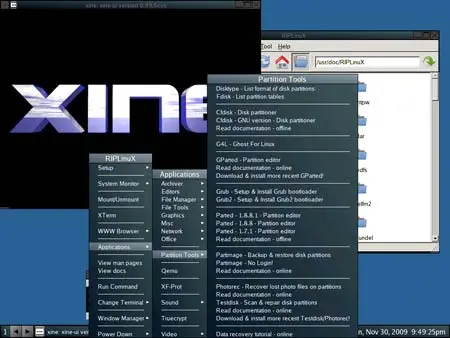
What is RIP Linux?
RIP Linux (Recovery Is Possible) is a portable Linux system designed for IT professionals, system administrators, and power users. It is distributed as a bootable ISO that can run from CD or USB without requiring installation.
This compact Linux environment is ideal for:
- Data recovery and backup
- Disk partitioning and formatting
- Password resetting
- Filesystem checks and repairs
- Diagnosing and repairing boot issues
Key Tools Included in Recovery is Possible
- Midnight Commander – text-based file manager
- TestDisk – recover lost or deleted partitions
- PhotoRec – recover deleted files by file signature
- GParted, fdisk, cfdisk, parted – manage partitions
- ntfsprogs – tools for managing NTFS file systems
- GRUB, LILO – bootloader tools
- ClamAV – antivirus scanner
- ssh, rsync, wget, scp – remote access and network utilities
Supported filesystems: ext2/3/4, Btrfs, ReiserFS, JFS, XFS, NTFS, FAT16/32, and more.
Homepage: Project Page
Developer: Kent Robotti
Status: Discontinued but still useful
Alternative: For an actively supported toolkit, consider SystemRescue (formerly SystemRescueCD).
What You'll Need
- A Windows, Linux, or macOS system
- A USB flash drive (1 GB or larger recommended)
- RIPLinuX ISO file
- YUMI (for Windows) or
dd(Linux/macOS)
Create RIP Linux Bootable USB – Windows (Using YUMI)
- Download and run YUMI.
- In the YUMI tool:
- Select your USB drive from the drop down list.
- Choose "RIP Linux (Recovery Distro)" from the list. If not listed, use "Try Unlisted ISO (GRUB)."
- Browse to the
RIPLinuX.isoyou downloaded, and then click Create.
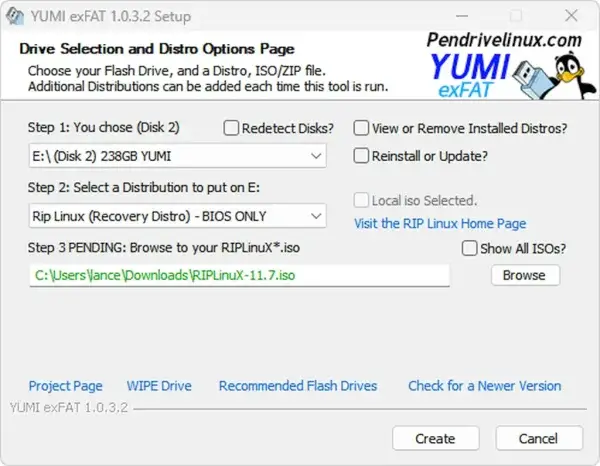
RIP Linux Bootable USB drive creation using YUMI - Once complete, reboot your computer and access your BIOS or Boot Menu.
- Select the USB device and boot into RIP Linux from the YUMI boot menu.
Create RIPLinux Bootable USB – Linux
- Insert your USB flash drive and run:
lsblk
Identify the correct device (e.g.,
/dev/sdX). Do not use a partition like/dev/sdX1. - Use
ddto copy the ISO:sudo dd if=RIPLinuX.iso of=/dev/sdX bs=4M status=progress oflag=sync
- When complete:
sudo eject /dev/sdX
Create RIPLinux Bootable USB – macOS
- Insert the USB drive and open Terminal.
- List drives:
diskutil list
Find your USB drive (e.g.,
/dev/disk2). - Unmount the disk:
diskutil unmountDisk /dev/disk2
- Write the ISO to USB:
sudo dd if=~/Downloads/RIPLinuX.iso of=/dev/rdisk2 bs=4m
- When finished:
diskutil eject /dev/disk2
Boot into RIP Linux
After creating your bootable USB, reboot the target system and select the USB device from your BIOS boot menu. You'll see the bootloader options to run RIP ISO with or without GUI support.
From there, you can launch tools for system repair, data recovery, password resets, partitioning, and more. Despite its age, RIP remains a powerful portable toolkit for those who need a minimal, fast, and offline rescue solution.
Final Thoughts
RIP Linux may no longer be actively maintained, but it remains a valuable and lightweight recovery toolkit, especially for older hardware or minimal environments. Whether you're recovering lost data, fixing partitions, or managing bootloaders, RIP Linux offers essential tools in a portable, no-install package.
If you need a reliable rescue system that just works, and aren't dependent on the latest kernel or modern UI, RIPLinux still earns its place on a bootable USB drive. For those seeking an updated alternative, projects like SystemRescue may be worth exploring.
