Create a USB Recovery Is Possible (RIP) Linux bootable flash drive using YUMI from within Windows. RIP Linux is a Slackware based distribution created by Kent Robotti. This well known distribution can be used for USB recovery and system maintenance.
Boot into an X Windows environment or run the OS without any GUI. Both 32bit and 64 bit kernels are available within the same distribution.
USB Recovery is Possible | RIP Linux

RIP Linux also known as RIP (Recovery Is Possible) is a lightweight, Slackware or Debian based Linux distribution (depending on the version). It was created primarily to be used for system recovery and maintenance purposes. Here are some of its features:
- A Systems tool intended for system administrators and users who need a portable toolset for system recovery, data backup, and system maintenance tasks.
- Distributed as an ISO image. You can boot and run it directly from a CD or bootable USB without installing it on your hard drive. This makes the tool particularly useful for rescue and recovery operations.
- Utilizes a Tiny Portable Operating System featuring a variety of command line and graphical tools for tasks like disk partitioning, data recovery, system backup, and password resetting. Popular software such as the following are included:
- Midnight Commander file manager
- TestDisk to recover deleted partitions.
- GParted, fdisk, cfdisk, parted partition managers.
- PhotoRec to recover deleted files.
- ntfsprogs for managing ntfs filesystems.
- RIP supports various filesystems, including ext2/3/4, NTFS, FAT, and more, allowing you to work with a wide range of storage devices.
Home Page: RIP Project Page
Developer: Created by Kent Robotti
Persistent Feature: Untested
Essentials to Boot RIP Linux from USB
- Windows PC or Linux with WINE
- USB drive. Recommended best fast USB flash drives
- RIPLinuX*.iso file
- YUMI USB Boot Tool
How to create a RIP Linux Bootable USB
To create a RIP Linux Bootable USB flash drive:
- Download and launch YUMI USB Boot Software
- (Step 1) Select your flash drive from the drop list.
(Step 2) Choose RIP Linux (Recovery Distro) from the list.
(Step 3) Browse to your RIP Linux ISO, and then click Create.
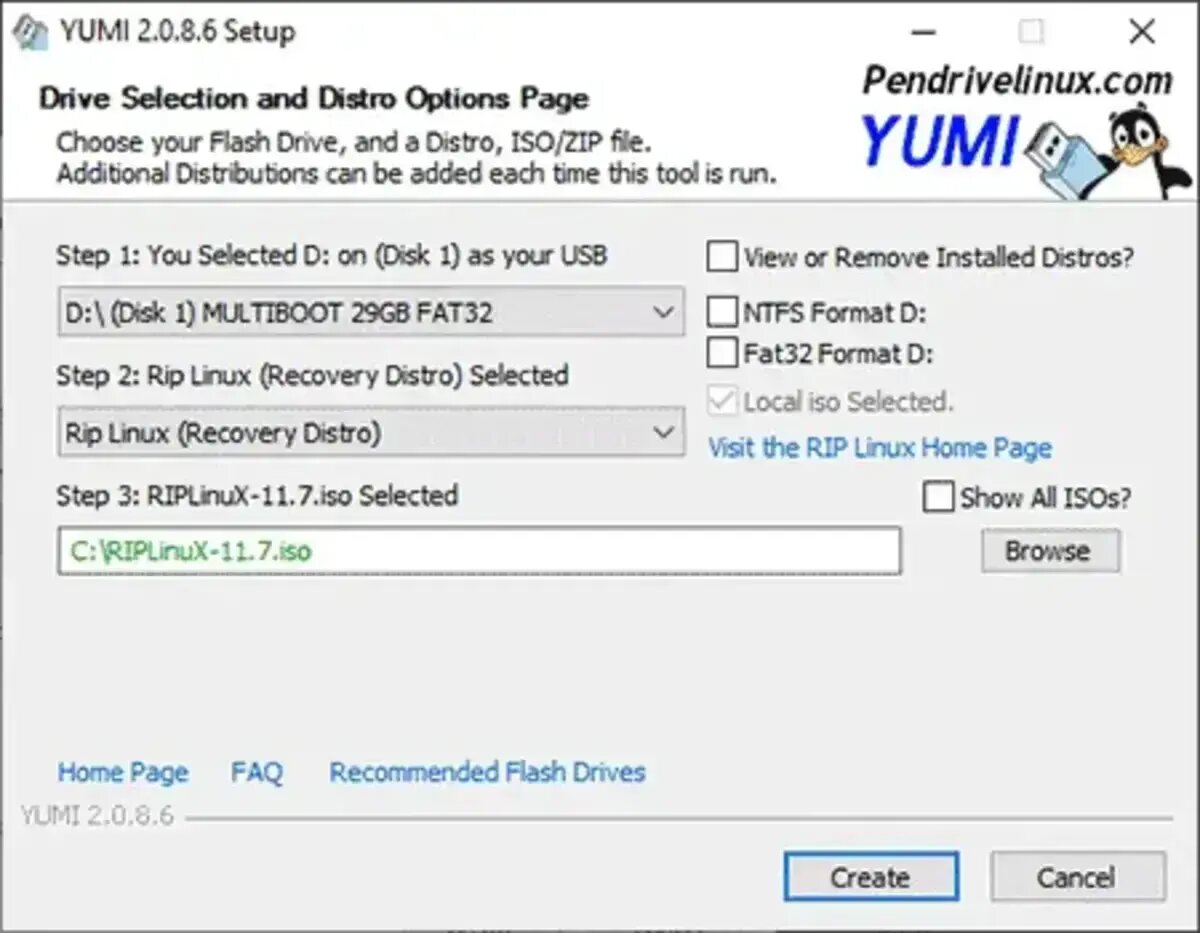
- Once YUMI has finished, reboot your PC and set your BIOS or Boot menu to boot directly from the USB device.
- Then boot up from your recovery is possible bootable USB.
If all went well, you should now be presented with the YUMI Boot Menu containing a new entry to "Run RIP Linux from USB".
