How to Install Ubuntu Netbook Remix (UNR) to a USB Drive: Ubuntu Netbook Remix (UNR) is a lightweight version of Ubuntu Linux developed by Canonical Ltd. for netbooks and other low powered computers. Though officially discontinued, it remains an excellent operating system for reviving old netbooks and laptops.
In this guide, you'll learn how to create a bootable Ubuntu Netbook Remix USB drive using tools like Universal USB Installer (UUI) on Windows or the dd command on Linux. Once complete, you'll be able to run UNR as a portable Live OS or install it directly to a computer.
Ubuntu Netbook Remix Bootable USB Overview
Although designed for netbooks, UNR works great on desktops and laptops too. It's quick, convenient, and portable. Here's how to get it running from a USB flash drive.
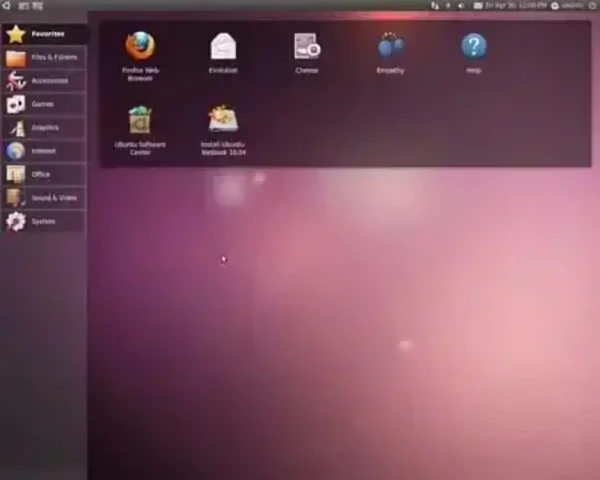
- Distribution Home Page: Project Page (discontinued)
- Persistence Feature: Yes (with UUI)
Why Use Ubuntu Netbook Remix?
- Optimized for small screens and low specs
- Lightweight and fast, even on older hardware
- Perfect alternative to Windows XP or Vista
- Simple launcher interface with large, easy-to-navigate icons
Compatible Devices
- Asus Eee PC
- Acer Aspire One
- Dell Inspiron Mini 9/10
- HP Mini 1000
- Any desktop or laptop with BIOS-level USB boot support
Tools Needed
- A Windows PC or Linux machine (WINE can work)
- Ubuntu Netbook Remix ISO
- USB flash drive (at least 2GB recommended)
- Universal USB Installer (UUI) or use the dd command in Linux
How to Install Ubuntu Netbook Remix to USB Using Windows
- Download the Ubuntu Netbook Remix ISO.
- Download and launch Universal USB Installer.
- Choose your USB drive from the drop list.
- Select "Try Unlisted ISO (GRUB)", or use the Ubuntu option allowing you to enable persistence (optional).
- Browse to and select the downloaded UNR ISO file.
- Click Create and wait for the process to complete.
- Reboot your computer and enter the BIOS/UEFI (commonly F2, F10, or Delete).
- Set USB as the first boot device, save changes, and restart.
You should now see the boot menu. Select "Try Ubuntu Netbook Remix" to run the Live version or proceed with installation to your internal hard drive.
Create a Bootable USB for UNR Using Linux dd
If you're on a Linux system, you can create a bootable USB using the dd command. Use with caution, as it can overwrite drives.
- Download the Ubuntu Netbook Remix ISO.
- Insert your USB drive and identify the device name using:
lsblk - Unmount the USB drive:
sudo umount /dev/sdX1 - Write the ISO to the USB:
sudo dd if=/path/to/ubuntu-netbook-remix.iso of=/dev/sdX bs=4M status=progressReplace
/path/to/with your ISO path and/dev/sdXwith your actual device name. - Once done, safely eject the drive:
sudo eject /dev/sdX - Boot from USB on your target system and follow on-screen instructions.
History of Ubuntu Netbook Remix
Ubuntu Netbook Remix (UNR) was launched in 2008 by Canonical to meet the demand for lightweight Linux systems tailored for small, low-power netbooks.
Timeline and Legacy
- 2008: Initial release with a custom UI designed for netbooks
- Optimized UI: Featured a touch-friendly launcher instead of the traditional GNOME desktop
- Popular Alternative: Gained traction as a lightweight option over Windows XP
- 2010: Integrated into the main Ubuntu distribution and renamed Ubuntu Netbook Edition
- Today: Still useful for reviving old hardware or for users seeking a minimalist OS
Which UNR USB Creation Method to Use?
| Tool | Platform | Persistence | Ease of Use | Best For |
|---|---|---|---|---|
| Universal USB Installer (UUI) | Windows | Yes | Beginner-Friendly | Most Users |
| dd command | Linux | No | Advanced | Experienced Users |
Final Thoughts on Creating a USB Bootable UNR
Though Ubuntu Netbook Remix has been discontinued, it still serves as a powerful, lightweight OS for low spec hardware. With just a USB flash drive and a few simple steps, you can breathe new life into aging netbooks and laptops.
Looking for more USB Linux solutions? Check out our guides on:
- Creating bootable USBs from Linux
- Making persistent USB Linux drives
- Booting Windows from a USB flash drive
