This guide walks you through how to run OpenMandriva Linux from a USB flash drive using tools like YUMI, Balena Etcher, or the dd command in Linux. With your portable Linux USB stick, you can try OpenMandriva Live or install it on your hard drive—no DVD required.
Boot and Run OpenMandriva from USB

- Distribution Home Page: Project Page
- Developer: OpenMandriva Association
- Persistent Storage: Not supported
- Initial Release: 2012
- Status: Actively maintained
About OpenMandriva
OpenMandriva is a community-driven Linux distribution focused on simplicity, performance, and innovation. It continues the legacy of the former Mandrake and Mandriva Linux systems, with modern features and a polished KDE Plasma desktop by default.
- KDE Plasma: Ships with the KDE Plasma desktop for a sleek, modern experience. LXQt versions are also available for lightweight setups.
- Package Manager: Uses
dnfwith a graphical frontend, DnfDragora, for easy package management. - Community Focus: Developed and maintained by volunteers and contributors worldwide.
- Dual Release Options: Offers both a stable version and a rolling release called "Cooker."
- Multilingual Support: Available in many languages for global accessibility.
- Open Source: Fully free and open-source, licensed for redistribution and modification.
The project aims to deliver a user-friendly and powerful Linux system for all experience levels. Built independently, it was the first distro to use the Clang compiler as default, beginning with version 3.x—years ahead of Android’s transition to Clang.
What You Need
- A system that supports USB booting
- OpenMandriva ISO file
- USB flash drive (8 GB or larger)
- Windows or Linux OS
- YUMI or Balena Etcher, or
dd(Linux command line)
Recommended Hardware
These specs offer the best experience when running OpenMandriva from USB:
| Component | Minimum | Recommended |
|---|---|---|
| Processor | 1GHz | 2GHz+ |
| RAM | 2GB | 4GB+ |
| Disk Space | 8GB | 20GB+ |
| USB Drive | 8GB | 16GB+ |
Method 1: Using YUMI (Windows)
- Download the OpenMandriva ISO.
- Download YUMI and launch it.
- Choose your USB drive from the dropdown menu.
- Select Try Unlisted ISO from the distro list. Browse to and select the ISO.
- Click Create.
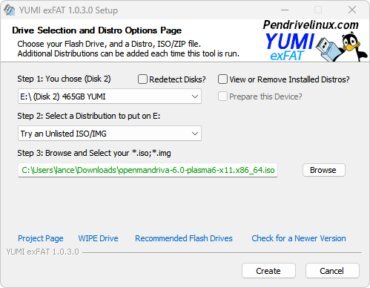
Once complete, reboot and select the USB device from your system's boot menu or BIOS.
Method 2: Using Balena Etcher (Windows/Linux/macOS)
- Download and install Balena Etcher.
- Open Etcher and select Flash from File.
- Choose the OpenMandriva ISO.
- Select your USB drive as the target.
- Click Flash! to write the ISO and verify it automatically.
- Once done, reboot and boot from the USB stick.
Method 3: Using dd (Linux)
Advanced Linux users can use dd to create a bootable USB from the terminal. Be careful—this tool can overwrite drives if used incorrectly.
- Download the latest OpenMandriva ISO.
- Insert the USB flash drive (all data will be erased).
- Identify the device name with:
lsblk - Unmount the USB device if auto-mounted:
sudo umount /dev/sdX* - Write the ISO to the drive:
sudo dd if=/path/to/openmandriva.iso of=/dev/sdX bs=4M status=progress - After writing completes, safely eject:
sudo eject /dev/sdX
Tips:
- Make sure you use the correct device identifier (e.g.,
/dev/sdb), not a mounted partition like/dev/sdb1. - Check your ISO path to avoid errors.
Frequently Asked Questions
Can I run OpenMandriva on my PC?
Yes, it works on most modern computers with at least 2GB RAM and a 1GHz+ processor. 64-bit versions are recommended for better performance.
Which desktop environments are available?
KDE Plasma is the default, but lightweight alternatives like LXQt are also available in some releases.
Can I install OpenMandriva from USB?
Yes, once booted from the USB, simply launch the installer to install the OS to your hard drive.
How do I update the system?
Run sudo dnf update in the terminal or use the DnfDragora GUI tool for easy software management.
Is OpenMandriva free?
Yes, it's a free and open-source Linux distribution available to download, use, modify, and redistribute.
Final Thoughts
OpenMandriva delivers a modern and community-supported Linux environment with both stability and cutting-edge tools. Whether you're experimenting with Linux for the first time or looking for a polished KDE-based system, it’s worth exploring. Creating a USB startup drive lets you try the Linux operating system safely before committing to a full installation.
