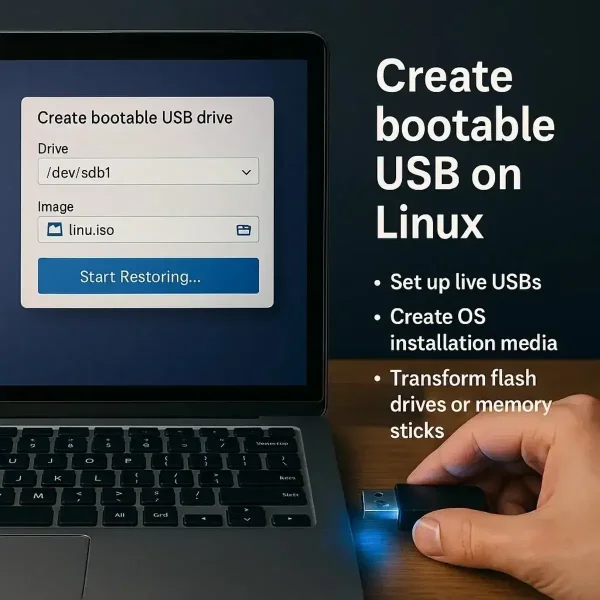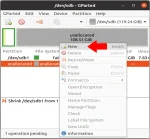How to Enable Linux on Chromebook (Crostini)
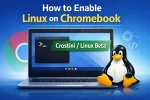
How to easily enable Linux on Chromebooks: Most modern Chromebooks include a built-in Linux feature called Crostini, also known as Linux on ChromeOS. This allows you to run Linux applications securely alongside your native ChromeOS without wiping your device, enabling Developer Mode, or creating and booting from a USB flash drive.
In this article, you will learn how to run Linux on your Chromebook, install Linux applications, and understand how Crostini compares to other Linux options like GalliumOS and Crouton.