LZMA compression (Lempel-Ziv-Markov chain algorithm) is a high-performance data compression algorithm known for its high compression ratio. It is widely used in various applications where space efficiency is critical, such as software distribution, embedded systems, and large datasets. This tutorial will guide you through installing and using LZMA on Linux. We'll cover everything from installation to basic and advanced commands, including how to compress and decompress files using this powerful tool on popular Linux distributions like Ubuntu, Fedora, and Arch Linux.
What is LZMA?
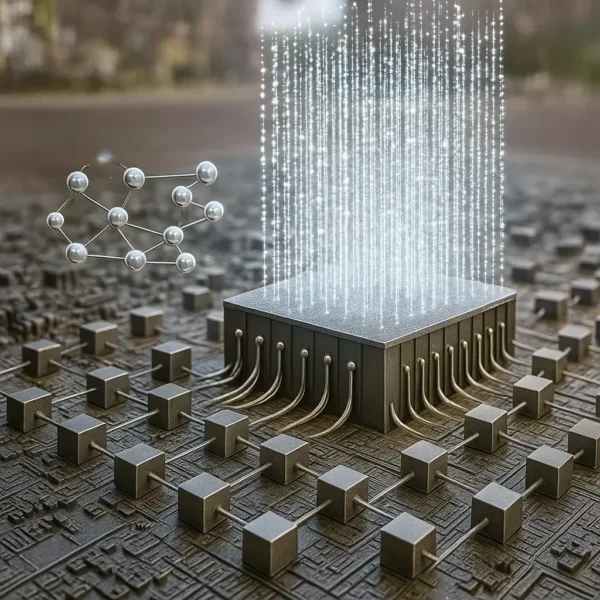
LZMA (Lempel-Ziv-Markov chain algorithm) is a data compression algorithm developed by Igor Pavlov as part of the 7-Zip project. It achieves high compression ratios, making it a popular choice for compressing files where space savings are critical.
Common Uses of LZMA:
- Compressing archives: Often used for
.tar.lzmaor.tar.xzfiles. - Packaging software: Widely employed in Linux distributions using
.xzfiles. - Embedded systems: Ideal for scenarios where storage space is limited.
.lzma vs. .xz: What's the Difference?
Both .lzma and .xz formats use LZMA compression. However, .xz is a newer format that includes additional features like error detection and multi-threading support, making it the preferred option today.
Why Use LZMA Compression?
- High Compression Ratio: Provides better compression than algorithms like gzip or bzip2, significantly reducing file sizes.
- Versatile Formats: Supports
.lzma,.xz, and.7z. - Efficient for Large Files: Ideal for datasets, system images, or logs, with support for multi-threading.
Installing LZMA on Linux
Most Linux distributions come with tools supporting LZMA compression. The xz-utils package is commonly used, providing the xz command to handle LZMA files.
Install LZMA on Ubuntu/Debian
sudo apt update
sudo apt install xz-utilsInstall LZMA on Fedora
sudo dnf install xzInstall LZMA on Arch Linux
sudo pacman -S xzInstall LZMA on Red Hat/CentOS
sudo yum install xzBasic Usage of LZMA Compression
The following are methods of compressing files using LZMA.
Compressing Files with LZMA
Compress a file:
xz filenameThis will compress filename to filename.xz.
Compress a file with the .lzma format:
xz --format=lzma filenameThis creates filename.lzma.
Compress multiple files:
tar -cvf archive.tar file1 file2 file3
xz archive.tarThis creates archive.tar.xz.
Decompressing Files with LZMA
Decompress an .xz file:
xz -d filename.xzDecompress an .lzma file:
xz --format=lzma -d filename.lzmaDecompress a .tar.xz archive:
tar -xf archive.tar.xzFor more details on working with .tar files, check out our guide on how to open a tar file in Linux.
Viewing Contents of Compressed Files
xz -l filename.xzDisplays original and compressed sizes.
Adjusting Compression Levels
xz -9 filenameApplies maximum compression.
Compressing in Parallel
xz -T4 filenameThis example uses 4 threads for compression, speeding up the process on supported systems.
Advanced Features and Real-World Applications of LZMA Compression
How LZMA Achieves High Compression Ratios
LZMA's remarkable compression efficiency stems from its use of advanced techniques like dictionary compression and range encoding:
- Dictionary Compression: LZMA maintains a large sliding window (up to 4 GB) to find repeated data patterns and encode them efficiently. This is particularly useful for compressing large text files, logs, or data with many recurring strings.
- Range Encoding: Unlike the simpler Huffman coding used in gzip, LZMA employs range encoding, which is a more precise entropy encoding method. It reduces file sizes further by encoding symbols based on their probabilities.
Combined, these features allow LZMA to outperform other algorithms like bzip2 and gzip in terms of compression ratio, albeit at the cost of higher memory and CPU usage.
Real World Use Cases of LZMA
Thanks to its high efficiency, LZMA is a go-to choice for various scenarios where reducing file size is crucial:
- Software Packaging: LZMA is often used in Linux distributions to package and distribute software. Files like
.tar.xzare commonly used to provide compressed archives that save bandwidth during downloads. - Data Archiving: For organizations storing massive amounts of data, LZMA helps save significant storage space while preserving data integrity. It is especially effective for log files, databases, and backups.
- Embedded Systems: In embedded environments, storage space is a premium commodity. Using LZMA-compressed firmware and resources ensures that systems remain lightweight without sacrificing functionality.
- Game Development: Some game developers leverage LZMA to compress textures, assets, or resource packs to optimize performance and reduce download sizes for players.
- Scientific Data: Researchers working with massive datasets, such as genomic sequences or satellite imagery, use LZMA compression to reduce file sizes while retaining accuracy and accessibility.
Comparing LZMA to Other Compression Tools
To better understand LZMA's performance, let's compare it to popular alternatives:
| Algorithm | Compression Ratio | Speed | Memory Usage |
|---|---|---|---|
| gzip | Lower | Fast | Low |
| bzip2 | Moderate | Moderate | Moderate |
| LZMA/xz | Highest | Slower | High |
While gzip is faster and less memory intensive, LZMA excels in scenarios where compression ratio matters most, such as archiving or distributing large datasets.
Security and Error Handling in LZMA
Modern implementations of LZMA, like the xz format, include built-in error detection mechanisms to ensure data integrity during compression and decompression. This is particularly important for transferring critical files over unreliable networks.
How to Add CRC Checks:
To enable error detection, use the --check option when compressing a file:
xz --check=crc64 filenameThis adds a 64-bit cyclic redundancy check (CRC) to ensure that the compressed data hasn't been corrupted.
Tips for Optimizing LZMA Compression
Here are some tips to get the best performance from LZMA:
- Match Compression Levels to Your Needs: Use
-9for maximum compression, but for faster compression with a slight trade-off in file size, use-3or-5. - Allocate Sufficient Memory: Ensure your system has enough memory when compressing large files. LZMA may fail if memory is insufficient, particularly when using high compression levels.
- Enable Multi-Threading: Use the
-Toption to take advantage of multi-core processors. This can significantly speed up compression for large files.
LZMA Frequently Asked Questions (FAQ)
What is LZMA compression used for?
LZMA is widely used for compressing software, embedded systems, and large datasets. It offers high compression ratios to save space and optimize file transfers.
How do I view the contents of an .xz file without extracting it?
xz -l filename.xzUse this command to see details about the file, such as original and compressed sizes.
Can I speed up LZMA compression on multi-core systems?
xz -T4 filenameUse the -T option to specify the number of threads. This example uses 4 threads to speed up the process.
Final Notes on Using LZMA for File Compression
If you've been following along, you should now be able to easily install and use LZMA to compress and decompress files on Linux. With its high efficiency, support for large files, and multi-threading capabilities, LZMA is a powerful tool for optimizing storage and managing file sizes across major Linux distributions.
