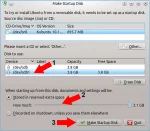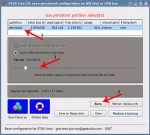Create a USB Linux Mint from Live CD
Here is one way to create a Live Bootable USB Linux Mint Flash Drive using the USB Startup Disk Creator. This is accomplished while running from a Live CD, but can also be done from a desktop installation. Linux Mint is a remix based on Ubuntu that sports a new look and integrated media codecs.