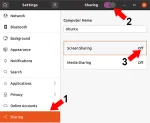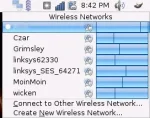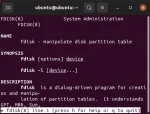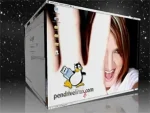How to Make an OpenSUSE Bootable USB Drive
Effortlessly make an OpenSUSE Bootable USB drive. This tutorial demonstrates methods for creating a bootable OpenSUSE USB drive using YUMI or Etcher. Depending on your needs, you can choose to boot from USB a simple live portable OS environment or use the setup to install to another USB stick or internal hard drive.