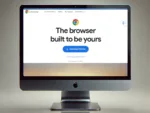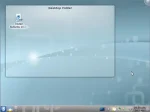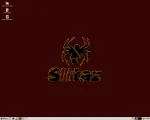Run Damn Small Linux in Windows
The following tutorial explains how we were able to Run Damn Small Linux in Windows using Qemu Emulation technology. Damn Small Linux (DSL) is a tiny Linux Operating System created by John Andrews that is based on a Knoppix 2.4 Kernel. The main advantage of DSL is that it runs well on older and slower computers and will fit on even a 64MB USB flash drive or other portable device.