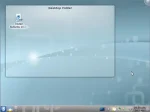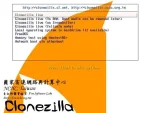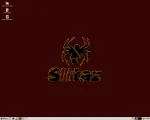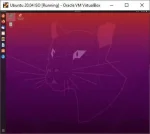Easily Boot Windows 11 from USB on a VHDx Image
Easily Boot Windows 11 from USB with a VHDx Image. Want to run Windows 11 from a USB drive, without installation? This guide shows you how to create a portable Windows setup using a Virtual Hard Disk (VHDx) file, so you can take Windows 10 or 11 anywhere. It’s the perfect Windows To Go alternative, allowing you to bypass system requirements and run Windows portably on any computer that supports USB booting.